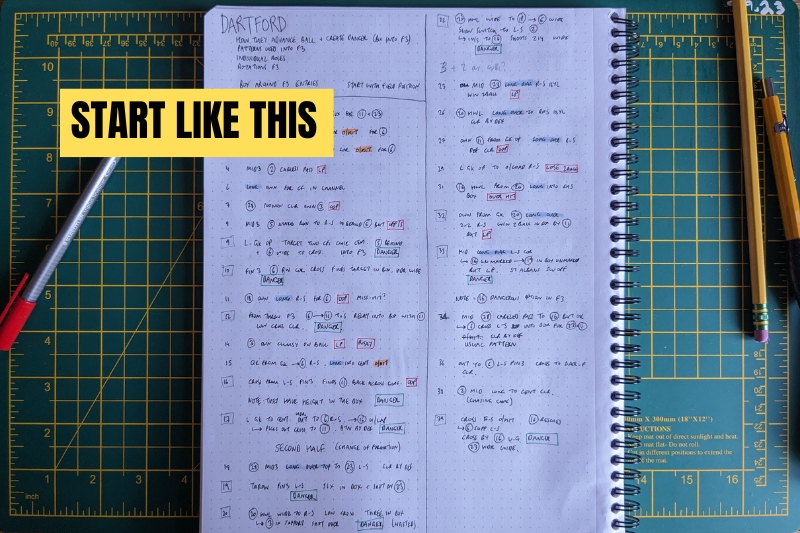How to create an opposition video report
This is a simplified description of how I put together an opposition video report. It may not be the best way, but perhaps you’ll find it useful.
Remember none of what you’re about to read will make your report tactically insightful. That’s down to you.
Let’s get started.
Before watching the game, make sure you nail down both line-ups, and their formations.
DO NOT guess.
I use a paper pitch template. You can create your own or buy some online (then photocopy them for the rest of your life).
Skipping this invites confusion later. Or a useless report. You want to avoid a message from the coach explaining the 4-4-2 you based your report on was actually a 3-5-2.
Also, check websites and match reports to ensure there were no sendings off. For some reason I miss these a lot.
Once you’ve recorded this information you’re ready to watch the game.
WATCHING THE GAME
Assuming you have the match video downloaded you can now code the game using whatever software platform is available to you.
I use Nacsport. But Longomatch is a good affordable alternative. You can also use pen and paper to note times things happening in the game.
To save time I watch the game at x2 or x3 speed. While this gives the game a 1920s film reel feel, it’s still easy to track the main aspects of the game. Sometimes it makes it easier. Patterns become more obvious.
What do I look for?
Don’t go big. Keep things basic. You can pick out closer details within these categories later.
I code the following:
* Build up play
* Opposition build-up play
* Attacking transition
* Defensive transition
* Also set pieces
You can record more details if you prefer. Switches in play, offsides, long passes, tackles, etc. But you might need to play the video at a slower speed. Or learn how to press the relevant coding buttons faster.
Coding at x3 speed means you get everything coded up within about half an hour.
Just make sure you don’t miss those sendings off.
I’ll try to watch two games. This gives you more information to draw on. Although it means your report takes longer. So adjust accordingly.
I also try to watch games in which they use the formation we expect them to use against us.
Coding the game means you’ll end up with playlists for each game phase. This process creates my four main playlists (not including set pieces) ready for a closer look.
Here’s where the work begins.
EXAMINING THE GAME IN DETAIL
I’ll outline my method here. First, here’s what you’ll need.
* A4 paper. Squared or dotted spiral notepad works best, so it opens flat.
* A pen.
* Fine-tip coloured pens. Children’s crayons also work.
You’ll find you’ve collected about 60 build-up clips. I find on average I take one minute to analyse each one.
Starting with build-up play I create a rough handwritten description for each clip.
For each clip, I note:
- Where on the pitch the action takes place.
- Team shape.
- Who’s involved?
- What they do.
- Do they do it well?
- And the outcome. What happens next?
So an entry might look something like this.
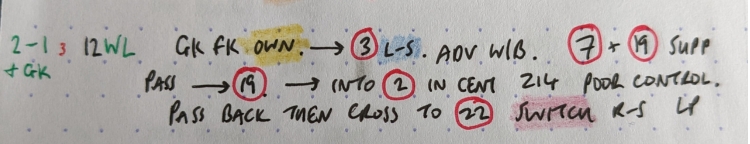
What you see in the image is my own shorthand, which might not make sense. You should create your own. This helps to avoid a feeling of purgatory as you write long hand. Speed is important.
Create your own symbols, abbreviations, and acronyms. It’s an evolving process, so don’t start by creating a new language for yourself from scratch. You’ll confuse yourself.
And keep things clear so you always understand what you’ve written.
CREATING YOUR NOTES
Your build-up notes should fill up two pages or so. I try to make sure I can see all my notes on a particular phase of play without having to turn pages.
Try to leave space if you can. I’ll explain why in just a moment.
I like to put a circle around any player numbers in the team’s colours (use player numbers rather than names to speed things up). This is optional. But helps you to spot when certain players are involved.
I use the same method to mark up keywords.
Words like:
* Switch
* Long
* Diagonal
* LP (lose possession)
* R/wb (run with ball)
* Danger (for chances)
* Risk (for errors)
Each gets its own coloured box around it.
Once you’ve done this your page will be a big colourful mass of words. You’ll also have created a paper-based version of each meaningful possession performed by the team you’re watching.
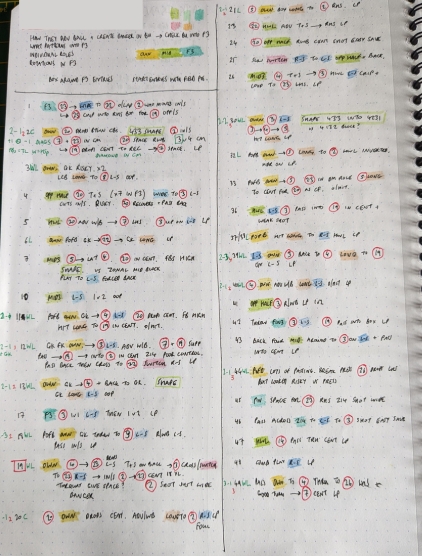
And hopefully soaked it all in.
You’ll also have a good idea of how this team likes to play. Their strengths and their weaknesses. Who the key players are.
Using the space left on the page I make a note of categories like this so I can look for them later.
You could list those right away if you prefer. I like to repeat this process for defensive play, and attacking and defensive transition before drilling down further.
Again, write everything out, then use your pens to colour code.
Now you move on to grouping clips together by type.
LOOKING DEEPER
Let’s say a team likes to play through their pivots and pass the ball wide to their right winger. I’ve noticed this a few times and I’ve put blue pen around the words LONG DIAG in my notes.
So I write down the numbered clips featuring this pattern.
It might look like this:
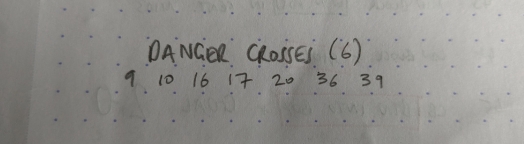
I follow the same process for anything else I want to look at. Things like players who are good on the ball. Or who loses possession a lot? Or a centre-back who looks uncomfortable in possession.
Or in another playlist I might look at pressing patterns. How it’s broken. A player not tracking back. The defender switching off. The overloaded full-back. You get the idea.
Write the clip numbers down, create a new playlist featuring these clips and you’ve got the main subjects for your report ready to be annotated.
MARKING UP YOUR CLIPS
Now work your way through each mini-playlist.
It’s up to you if you annotate them, and how. Some software is better than others. Whichever method you choose keep things simple.
Sometimes I use text in the image and some arrows.
To show formations I’ll use the chains to show the defensive lines.
I use white for player movements. Yellow for ball movement. Try to be consistent.
When you have clips that show elements you want to highlight, make them as short as you can. Nacsport and other platforms allow this. You can trim off any excess (and magically restore things if you make a mistake).
Remember your job is to hold the attention of a room full of twenty-something year olds.
Once you’re finished you should have half a dozen examples of whatever you’re trying to demonstrate.
I aim to keep these clips between 30-60 seconds long when they’re joined together. Anything longer will labour the point and be unnecessary.
Follow this process for each mini playlist and you’re ready to put them into your report.
CREATING YOUR REPORT
I use PowerPoint, but Google Sheets works just as well. Probably better. But use what your club uses.
Set out your report using your preferred layout. Create a cover. Use club badges taken from the internet. That sort of thing.
Download your video clips from the software you’re using and then insert it into your report.
I run clips through iMovie as a halfway house. It’s the best way to reduce the file size so it doesn’t crash your computer trying to send later. But there are other programs that do this.
Don’t worry, the image quality will be good enough.
I add some short text to each page explaining the clips. Make this clear. Bullet points are better than paragraphs. Aim for maximum quick-look comprehension.
For set pieces, I note rough information on what stands out.
Who takes them? Different marking types. Who’s good or bad in the air? How the keeper behaves.
Depending on time you can check back through previous games and find yourself watching dozens of set pieces.
Once you’ve completed all these steps you’re done.
Check your spelling. And watch your clips again just to make sure they’re the right ones. And they work properly.
Then send your report to whoever needs to see it. It’ll be a big file. So use WeTransfer. It’s free and easy to use.
But not before praying to the football Gods you haven’t done something stupid. Like, get the formations wrong. Or put together a report on the wrong team.